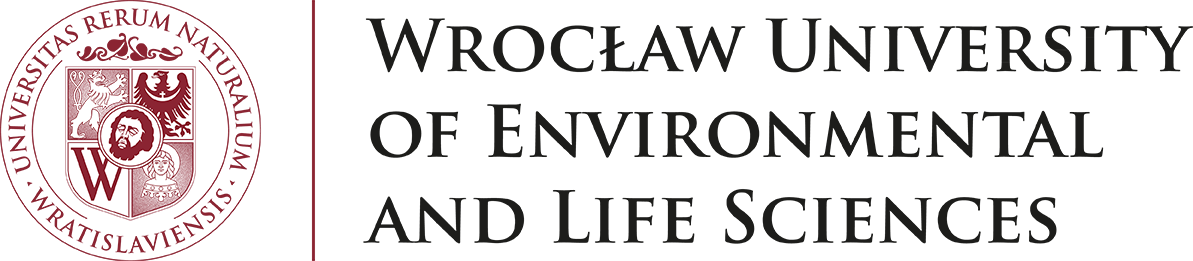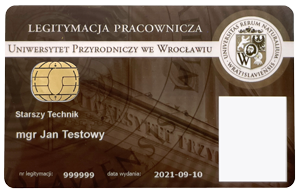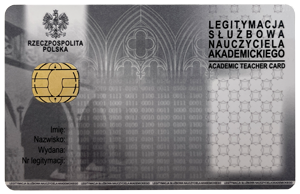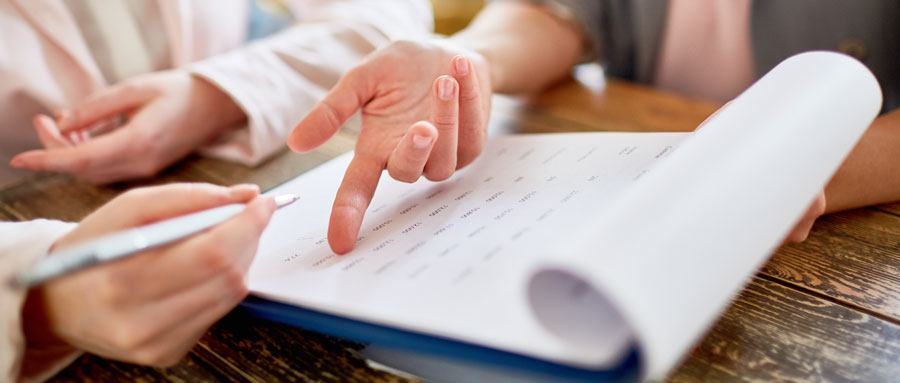
The first day of work starts with a visit to the Human Resources and Payroll Department – to sign the contract (if not already signed) and possibly complement the documents.
The working hours of the Department are 7:30 a.m. – 3:30 p.m.
The most important things to do from a formal point of view are:
-
health, safety and fire safety training (according to regulations, an employee must undergo such training before being allowed to work)
-
completion of the clearance slip, a document on which the signatures and stamps of the departments listed thereon must be collected
With the clearance slip you should visit all listed offices and departments. The main building of UPWr is huge and it is easy to get lost in it, so we suggest completing the signatures on the clearance form in the following order:
-
after leaving room 130 (Human Resources and Payroll Department) you can go to room 128 (Payroll) on the same floor,
-
then, after going down to the ground floor – to the left of the reception desk – to the Social Section room (room no. 05) and the University IT Centre (UCI, room 6B), where you will receive instructions on how to log in to the Intranet and Electronic Document Management Site
-
after leaving University IT Centre, continue straight ahead, passing the main reception desk on the way, towards the second wing of the main building
-
to the right, in room 43, is the Public Procurement and Purchasing Centre, a few doors further in room 40 is the Department for Occupational Health, Safety and Fire Protection, where the health and safety training takes place
-
during the occupational health and safety training, you will be provided with a number of documents to be completed by your unit manager (including the job training). These documents, signed by your immediate superior, together with a completed clearance slip, must be submitted to the Human Resources and Payroll Department as soon as possible after starting employment.
-
after the OHS training, go to the Classified Information Office, which is located in Room 301 in Building A1 adjacent to the main building (the staircase is at the very end of the corridor, near the exit to Curie-Skłodowska Street)
-
The last point on the clearance slip route is the UPWr Library, where ORCID number should be obtained. IMPORTANT – this applies only to academic teachers in the research and teaching group.
All UPWr employees are entitled to a staff ID card, which is a document identifying the employee and confirming his/her employment at the university.
IMPORTANT – the ID card is used to gain access to premises (collect keys). It is also needed by non-teaching staff to record their working time.
Detailed regulations for gaining access to keys are available on the staff Intranet.
A photo for the ID card should be emailed to zdjecie@upwr.edu.pl or attached to the application that you leave with the Human Resources and Payroll Department.
There are two types of ID cards at the university – depending on which professional group the employee belongs to: the staff ID card and the academic staff ID card (ELNA).
Comparison of ordinary employee cards and ELNA
|
Staff ID |
Academic staff card (ELNA) |
|
|
recipient |
all employees of UPWr |
academic staff only |
|
cost |
0 zł |
15 zł |
|
rights |
access to premises approved by the supervisor, library |
access to premises approved by the supervisor, library |
|
additional entitlements |
x |
discount on PKP (Polish National Railways) and PKS (Polish Motor Transport Company), bus fares |
|
design |
|
|
|
additional information |
x |
to prolong the validity of PKP/PKS discounts, you need to add a hologram sticker with an expiry date |
Procedures and applications for employee ID cards are governed by ordinances of the Rector:
A request for an email account and all other requests for access and authorisation to databases or systems (e.g. HR or financial systems), must be submitted using the Electronic Document Workflow, known as EOD. The request for setting up an email account and granting access can be submitted either by the employee (in which case it goes to the immediate superior for review and approval) or by the immediate superior on behalf of the employee.
However, the new employee must be entered into the HR system and must have a valid employee ID card in order to log into the EOD system. If access is still not possible after a few days of employment, it is best to contact the University IT Centre about the matter.
Instructions for logging into EOD are usually obtained at the University IT Centre when you have your clearance slip signed. If you do not have a PESEL number, which is required for initial login, you will need to consult with University IT Centre staff to determine another way to log in.
IMPORTANT: The EOD login and password is also used to log into the staff Intranet.
And that's it – as far as HR formalities on your first day of work are concerned. Once you have completed the signatures on the clearance slip, you can go directly to your organisational unit, where your superior or their designees will be waiting to support you with the introduction process regarding your position and job responsibilities.
IMPORTANT – on your first day of work, your immediate superior or their designee must:
- carry out on-the-job training,
- complete the health and safety documents,
- sign the clearance slip.